What is a Website URL?
A website URL (Uniform Resource Locator) is the unique address to access a page or resource online. It’s like the digital equivalent of a street address for your home. URLs contain several components, such as the protocol (http or https), domain name, and specific paths. Each part is vital in helping browsers and users find your content. That is why it is essential for websites to understand how to change a website url completely.
Table of Contents
Toggle- What is a Website URL?
- Preparing for a URL Change
- Risks of Changing a Website URL
- 5 Steps to Change a Website URL
- Testing and Monitoring After URL Change
- Tools for Smooth URL Changes
- Best Practices for URL Changes
- Common Mistakes to Avoid
- Benefits of a Well-Managed URL Change
- Final Checklist for URL Changes
- FAQs
Why URLs Matter for SEO
URLs aren’t just about getting from point A to point B online; they are significant in search engine optimization (SEO). A clean, descriptive URL helps search engines understand your content and improves click-through rates. For example, a URL like yourwebsite.com/blog/how-to-change-url is more appealing and informative than yourwebsite.com/p12345.
Changing URLs can be a challenging task for furniture stores, especially from an SEO perspective. It can lead to broken links, loss of traffic, and disruptions in google rankings if not handled properly. Ensuring proper 301 redirects, updating internal links, and reindexing with search engines are crucial steps.
Poor execution can negatively impact organic visibility and user experience. At 360 eMarket, we offer quality SEO services like on-page SEO services, content optimization services, and 360 international SEO services to help furniture stores navigate such changes seamlessly.
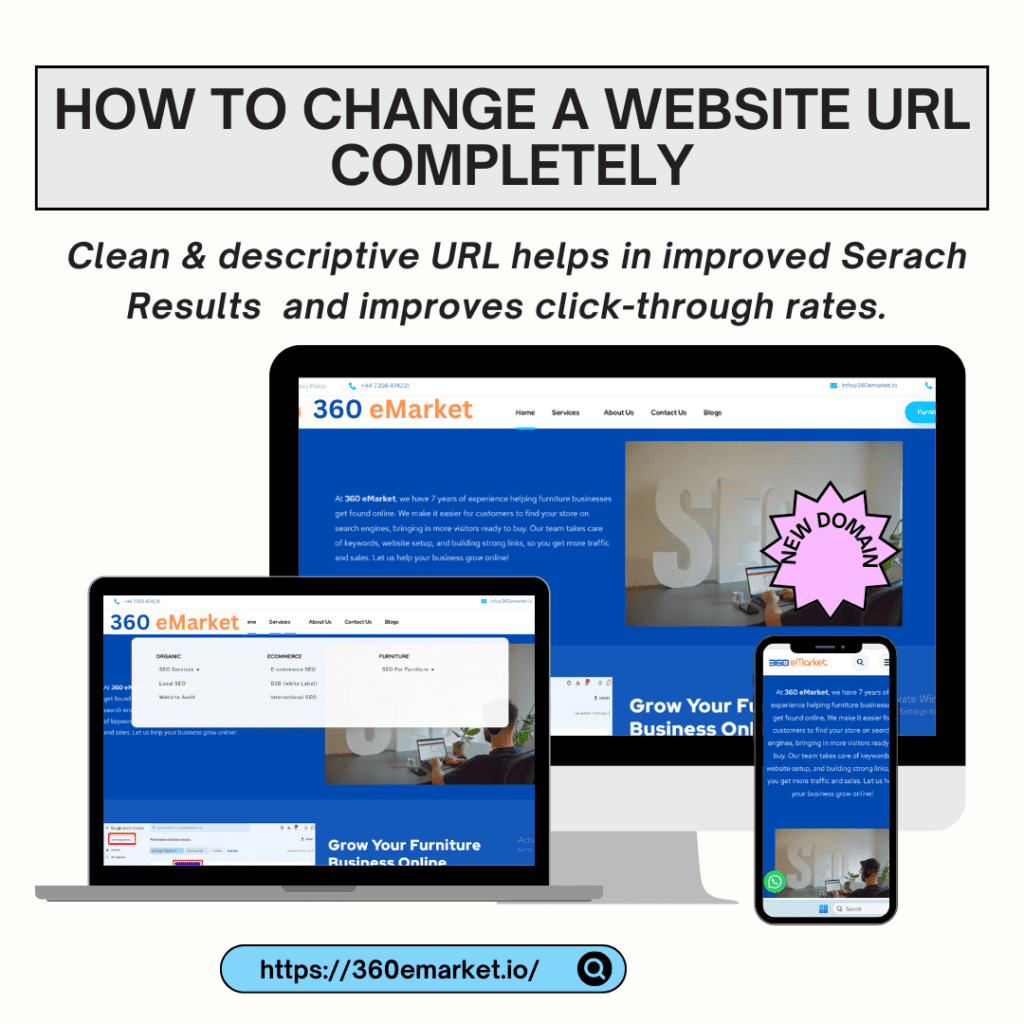
Common Reasons for Changing URLs
There are various reasons why businesses decide to change their website URLs, such as:
- Rebranding with a new domain name.
- Consolidating multiple websites into one.
- Improving the URL structure for better SEO.
- Transitioning to HTTPS for secure browsing.
- Fixing outdated or irrelevant URLs.
Preparing for a URL Change
Before changing a website URL, assess the purpose and benefits of the update. Understand why the change is necessary, how it impacts your site and how to change a website URL completely. Proper planning ensures minimal disruptions and maintains SEO value.
Assessing the Need for Change
Before diving in, assess whether a URL change is genuinely necessary. Ask yourself: Will it solve a problem or improve the user experience? Consider the potential benefits versus the risks involved.
Planning a URL Structure Update
Plan a logical and user-friendly URL structure before making changes. Your new URLs should be concise, descriptive, and consistent. Avoid unnecessary parameters and jargon that could confuse users or search engines.
Identifying Pages to Update
Make a comprehensive list of all pages that need a URL update. Include blog posts, product pages, landing pages, and any media files linked to your site. Skipping this step can lead to broken links and frustrated users.
Risks of Changing a Website URL
1. SEO Challenges to Expect
Changing URLs can cause a temporary dip in your search rankings. Search engines need time to reindex and reevaluate your content. This period can impact your traffic and visibility if not handled properly.
2. Impact on User Experience
A poorly managed URL change can result in broken links and 404 errors, which frustrate visitors and harm your credibility. Users may leave your site if they can’t find the needed content.
3. Technical Errors to Avoid
Common technical errors include forgetting to set up redirects, failing to update internal links, and overlooking external backlinks. These mistakes can create a chaotic user experience and hurt your SEO.
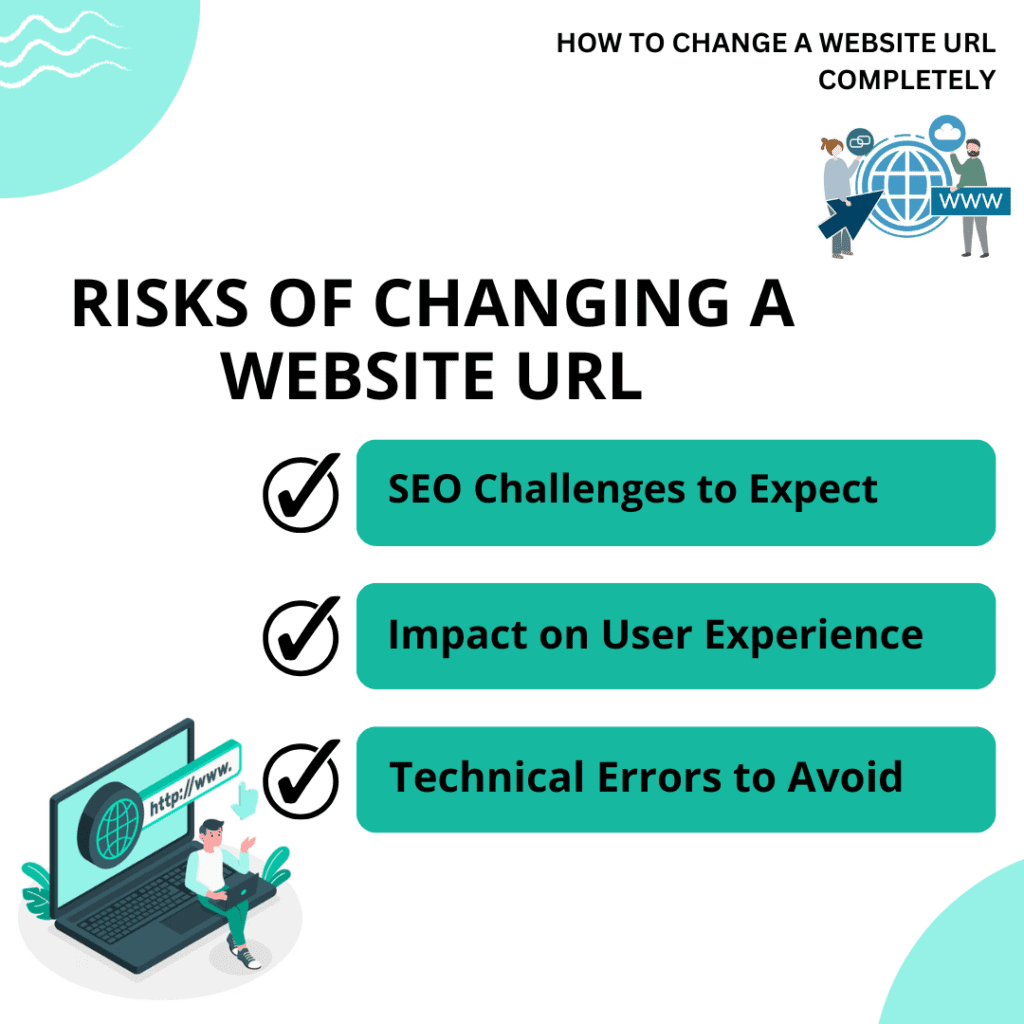
5 Steps to Change a Website URL
1. Back-Up Your Website Data
Before making any changes, back up your website; this ensures you can restore your site if something goes wrong. Save files, databases, and configurations securely.
2. Create a URL Mapping Plan
Map out your old URLs and their corresponding new URLs in a spreadsheet. It serves as a roadmap for setting up redirects and updating links.
3. Update Internal Links Across Pages
Check all internal links on your website and update them to reflect the new URLs. It includes links in menus, footers, and embedded content.
4. Update External Links and Backlinks
Reach out to external websites that link to your content and request updates to your new URLs. While time-consuming, this step helps retain valuable link equity.
5. Set Up 301 Redirects Properly
Implement 301 redirects to guide users and search engines from old URLs to new ones. It is crucial for maintaining SEO value and preventing broken links.
Testing and Monitoring After URL Change
Testing New URLs for Errors
After implementing changes, test all new URLs to ensure they work correctly. Use tools like Screaming Frog or Google Search Console to identify errors.
Monitoring Search Engine Rankings
Keep a close eye on your rankings after the change. Track fluctuations and identify patterns to determine if further adjustments are needed.
Tracking Traffic and User Behavior
Use analytics tools to monitor traffic and user behavior on your site. Check for changes in bounce rates, session duration, and conversion rates.
Tools for Smooth URL Changes
Best Tools for URL Redirection
Managing redirects effectively is crucial for a seamless URL transition.
- Tools like Redirection for WordPress simplify this process by offering an intuitive interface to set up and monitor redirects.
- Similarly, Apache mod_rewrite is a powerful option for developers working on custom-built websites, allowing precise control over redirect rules.
- These tools ensure that users and search engines are properly redirected, minimizing the risk of broken links.
Platforms for Link Management
Link management is vital when updating your URL structure.
- Tools such as Ahrefs and Moz make tracking all backlinks pointing to your website easier.
- These platforms help identify valuable links that need to be updated and provide insights into your website’s overall link health.
- You can maintain your site’s SEO authority and improve user experience by addressing broken or outdated links.
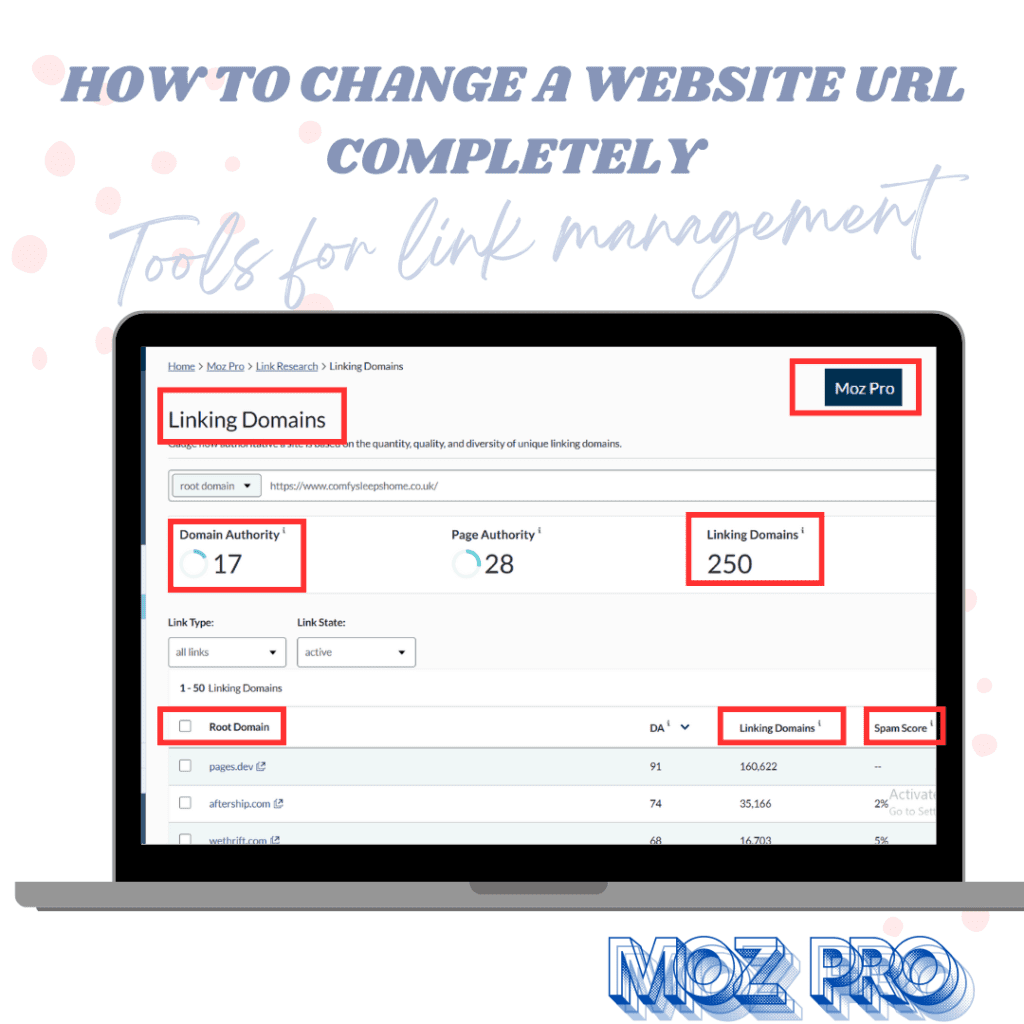
Analytics Tools to Monitor Impact
Analytics tools play a key role in measuring the success of your URL change.
- Google Analytics offers detailed insights into traffic patterns, showing how users interact with your new URLs.
- Meanwhile, Google Search Console provides reports on indexing status and alerts you to crawl errors.
- Combining these tools ensures you comprehensively understand how the changes impact your website’s performance.
- Monitoring these metrics over time allows you to fine-tune your strategy and address any lingering issues.
Best Practices for URL Changes
1. Informing Users About Changes
Notify your users about the changes through emails, blog posts, or pop-ups. Transparency helps build trust and reduces confusion.
2. Updating Sitemap and Robots.txt
Update your XML sitemap with the new URLs and submit it to search engines. Ensure your robots.txt file doesn’t block access to new URLs.
3. Submitting Updated URLs to Search Engines
Use tools like Google Search Console and Bing Webmaster Tools to submit your updated sitemap. This accelerates the indexing process.
Common Mistakes to Avoid
Ignoring Redirect Setup
Failing to implement redirects is one of the biggest mistakes. It leads to broken links and a poor user experience.
Skipping Regular Monitoring
Once the change is live, monitoring shouldn’t stop. Regularly check for errors and address them promptly.
Overlooking Mobile and Desktop Compatibility
Ensure the new URLs function seamlessly on both mobile and desktop devices. A poor mobile experience can hurt your traffic and rankings.
Changing URLs can be tricky for furniture stores, especially for SEO. It may cause broken links, lost traffic, and lower rankings if not done right. Key steps like setting up 301 redirects, updating links, and reindexing are essential. Poor handling can hurt visibility and user experience. 360 eMarket offers expert SEO services, including on-page SEO services, content optimization services, and 360 international SEO services, to make the process smooth and effective.
Benefits of a Well-Managed URL Change
1. Improved Website Organization
A streamlined URL structure makes your website easier to navigate and manage, benefiting users and administrators.
2. Boost in SEO Performance
A well-executed change can improve your SEO by making your content more accessible and relevant to search engines.
3. Enhanced User Experience
Clear and descriptive URLs enhance the user experience by helping visitors find what they need quickly.
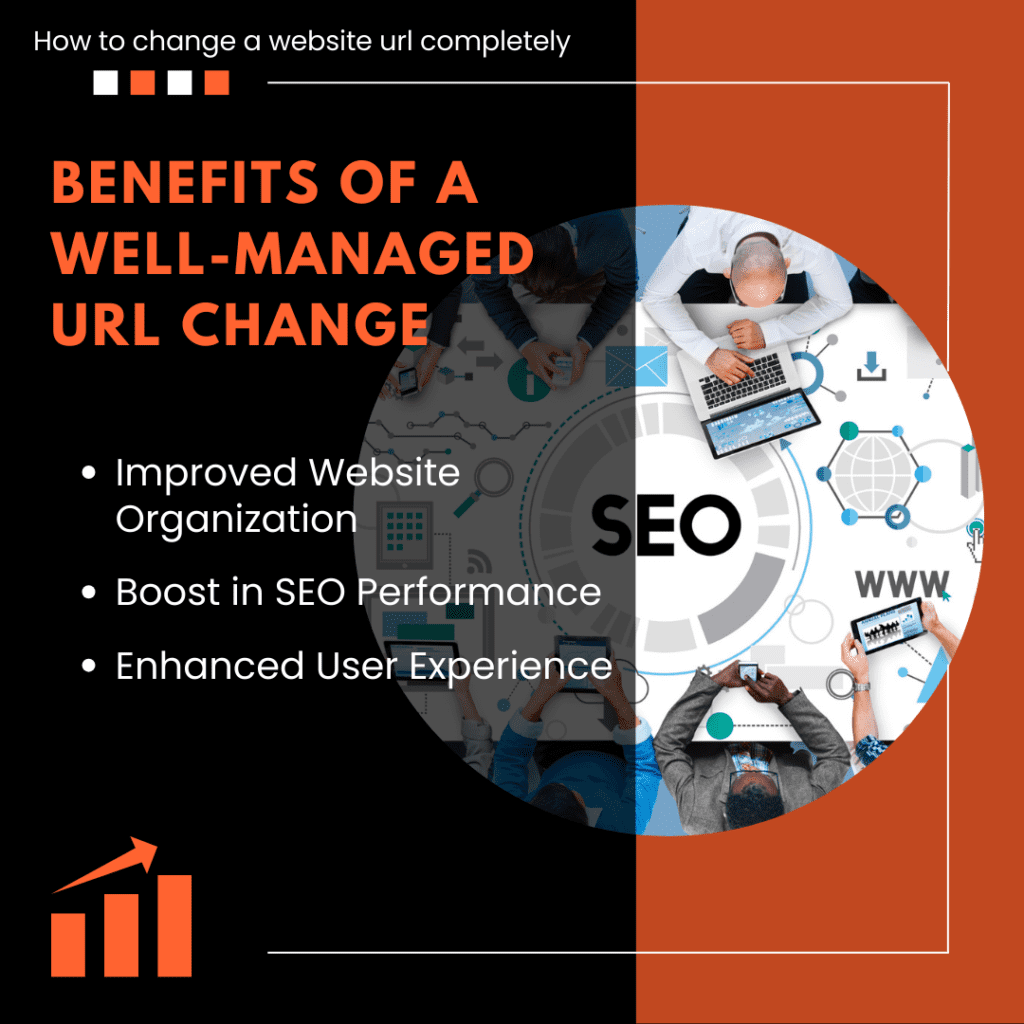
Final Checklist for URL Changes
Steps to Confirm Before Launch
- Test all new URLs.
- Set up redirects.
- Update internal and external links.
Post-Change Monitoring Tips
- Regularly check analytics.
- Track rankings and traffic trends.
- Address issues promptly.
Long-Term URL Maintenance Strategies
- Monitor broken links periodically.
- Keep your sitemap updated.
- Stay consistent with your URL structure.
FAQs
What happens if I don’t set up redirects?
Without redirects, users and search engines will encounter broken links, leading to poor user experience and loss of SEO value.
How long does it take for SEO to recover?
Search engines typically take a few weeks to a few months to reindex and stabilize rankings after a URL change.
How to change a website URL completely without losing traffic?
If you follow best practices like setting up 301 redirects and updating links, you can minimize traffic loss.
What tools are best for testing URL changes?
Screaming Frog, Google Search Console, and Ahrefs are great tools for testing and monitoring.
Do I need professional help with a URL change?
If you’re handling a large or complex website, seeking professional assistance can ensure a smooth and error-free transition.





